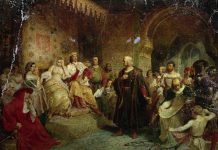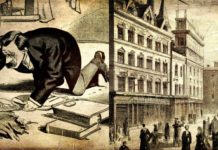Originally published October 13, 2016 @ 12:49 am
NetData is a real-time system monitor great for visualizing performance data. Instances of netdata run independently on monitored systems. The results can be accessed remotely and grouped into a single dashboard view, making this tool highly scalable. With all the nice features, one thing netdata seems to be missing is some sort of a GUI drag-and-drop dashboard builder for the rest of us, non-Web-developer types.
Here’s a quick way to install netdata on RHEL/CentOS:
cd ~/ yum -y install git gcc make autoconf automake uuid uuid-devel libuuid-devel zlib zlib-devel #git clone https://github.com/firehol/netdata.git --depth=1 git clone https://github.com/netdata/netdata.git --depth=1 cd netdata ./netdata-installer.sh --dont-wait
Updating NetData
The process for updating netdatainstall via git is similar to the installation process.
cd ~/ /bin/rm -rf netdata git clone https://github.com/firehol/netdata.git --depth=1 cd netdata ./netdata-installer.sh --dont-wait
Or a quick script, in case you need to update netdata automatically or on multiple servers.
#!/bin/bash
while getopts ":iu" OPTION; do
case "${OPTION}" in
i)
action=1
;;
u)
action=2
;;
\? ) echo "Unknown option: -$OPTARG" >&2; usage;;
: ) echo "Missing option argument for -$OPTARG" >&2; usage;;
* ) echo "Unimplemented option: -$OPTARG" >&2; usage;;
esac
done
configure() {
if [ -z ${action} ]
then
action=1
fi
uhome="$(grep ^root /etc/passwd | awk -F':' '{print $6}')"
giturl="https://github.com/firehol/netdata.git"
if [ $(curl -Lk -o /dev/null --silent --head --write-out '%{http_code}\n' "${giturl}") -ne 200 ]
then
echo "Can't get to ${giturl}. Exiting..."
exit 7
fi
if [ $(id -g) -ne 0 ]
then
echo "Need to be root. Exiting..."
exit 33
fi
}
netdata_do() {
if [ ${action} -eq 1 ]
then
if [ $(ps -ef | grep -c "/usr/sbin/[n]etdata") -ne 0 ]
then
echo "Netdata is already installed on $(hostname | awk -F'.' '{print $1}'). Exiting..."
exit 22
fi
yum -y install git gcc make autoconf automake uuid uuid-devel libuuid-devel zlib zlib-devel
fi
if [ ${action} -eq 2 ]
then
if [ $(ps -ef | grep -c "/usr/sbin/[n]etdata") -lt 1 ]
then
echo "Netdata is not installed on $(hostname | awk -F'.' '{print $1}'). Exiting..."
exit 22
fi
if [ $(which git >/dev/null 2>&1 ; echo $?) -ne 0 ]
then
echo "Git not found. Exiting..."
exit 17
fi
fi
cd "${uhome}"
if [ -d "${uhome}/netdata" ]
then
/bin/rm -rf "${uhome}/netdata"
fi
git clone "${giturl}" --depth=1
if [ -d "${uhome}/netdata" ]
then
cd "${uhome}/netdata"
${uhome}/netdata/netdata-installer.sh --dont-wait
else
echo "Couldn't git it. Exiting..."
exit 11
fi
}
# RUNTIME
configure
netdata_do

Experienced Unix/Linux System Administrator with 20-year background in Systems Analysis, Problem Resolution and Engineering Application Support in a large distributed Unix and Windows server environment. Strong problem determination skills. Good knowledge of networking, remote diagnostic techniques, firewalls and network security. Extensive experience with engineering application and database servers, high-availability systems, high-performance computing clusters, and process automation.