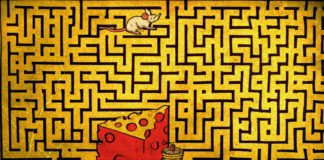Originally published February 6, 2018 @ 4:10 pm
Just a list of commands to quickly configure tmux with some of the best (i.e. my favorite) plugins and options. Feel free to disagree – you may be right – but I don’t think so.
The settings below are for tmux v 2+. If you’re running an older distro and for some reason can’t upgrade, you would need to figure out a way to install the newer version of tmux for your distro. Here’s an example for CentOS 6:
yum -y erase tmux curl -s0 -k -w3 https://gist.githubusercontent.com/pokev25/4b9516d32f4021d945a140df09bf1fde/raw/1b37bad028d82180f8de306476b492cd68cc02b4/install-tmux.sh > ~/install-tmux.sh chmod 750 ~/install-tmux.sh ~/install-tmux.sh pkill tmux tmux -V
Get a tmux cheatsheet and add a convenient bash alias.
curl -s0 -k -w5 https://gist.githubusercontent.com/remarkablemark/c366603f6cf364f157a7dd67ad246f8b/raw/0013ab0e62a84215bb604a5eaad1581989bb9204/tmux-cheatsheet.md | sed 's/\^b/^a/g' > ~/.tmux-cheatsheet.md echo "alias tmuxhelp='cat ~/.tmux-cheatsheet.md | column -s\"|\" -t'" >> ~/.bashrc source ~/.bashrc
Get the .tmux.conf file.
curl -s0 -k -w5 https://raw.githubusercontent.com/gpakosz/.tmux/master/.tmux.conf > ~/.tmux.conf
Install tmux plugin manager and resurrect plugin
git clone https://github.com/tmux-plugins/tpm ~/.tmux/plugins/tpm cat << EOF >> ~/.tmux.conf set -g @plugin 'tmux-plugins/tpm' set -g @plugin 'tmux-plugins/tmux-sensible' set -g @plugin 'tmux-plugins/tmux-resurrect' run '~/.tmux/plugins/tpm/tpm' EOF # start tmux tmux new -s `whoami`01 # activate plugin manager and load the resurrect plugin CTRL-a SHIFT-i # save tmux session CTRL-a CTRL-s # restore tmux session CTRL-a CTRL-r

Experienced Unix/Linux System Administrator with 20-year background in Systems Analysis, Problem Resolution and Engineering Application Support in a large distributed Unix and Windows server environment. Strong problem determination skills. Good knowledge of networking, remote diagnostic techniques, firewalls and network security. Extensive experience with engineering application and database servers, high-availability systems, high-performance computing clusters, and process automation.